errordit is an Editor to to create and edit Exceptions Messages for Train Simulator -NEXT.
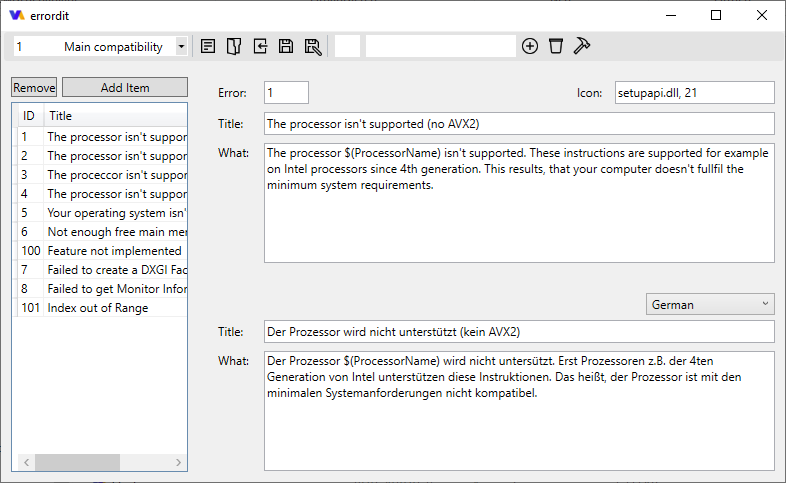 |
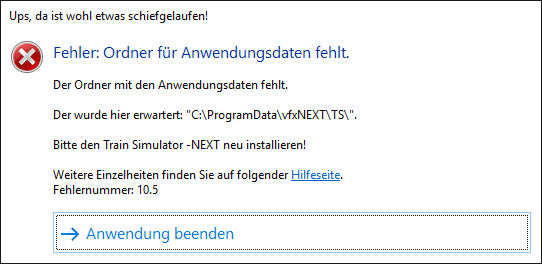 |
The tool is located in the [root]/Tools/ directory.
If the application throws a languaged exception, the application tries to look up the display content by ID and sets given parameters.
Each entry has an
Each entry may contain localized texts in German and other major market languages.
Some source codes may throw exceptions with parameters. Parameters are placed by the "$(Parameter)" format.
Example: The processor $(ProcessorName) isn't supported.
| Component | Requirement |
|---|---|
| Main Memory | 300MB+ free main memory |