The automatic placement window enables developers to place thousands instances of a shape in a very short time.
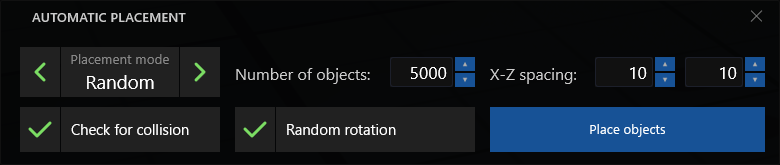
| Control | Description |
|---|---|
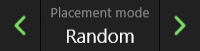 |
The type how the objects are placed. Random: The positions of the the objects are random on the xz-axis. Grid: The objects are placed using the distances between objects given by the X-Z spacing controls. |
 |
The number of objects to place. |
 |
The distance between each object on the x- and on the z-axis in meter. |
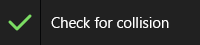 |
If enabled and the placement mode is random, the application tries to place an object for 100 times without an intersection of another instance. |
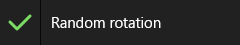 |
If enabled, all items have a random yaw rotation. |
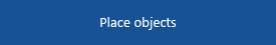 |
Click this button to place the objects. Depending on the configuration (random and check for collision), this action may take some seconds to be done. |
Use the automatic placement window to get an overall information how fast your shape is.
If you are not satisfied with the created result, press shift on the delete mode button, clear the scene and load/import the shape again.